STEP 1 - On your above links you will see PICKEM once you select it.. It will take you to a screen like the below
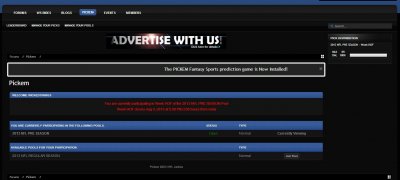
STEP - 2 You will see two buttons that say Join Pool, You can only join one pool at a time.. The first Pool will be 2013 NFL PRE SEASON if you are in that pool you will see Currently Viewing Like above screen.
STEP- 3 Once you join the pool you will be able to select your pics and will get more option on the above TAB..

STEP 4 There you will pick Manage your Picks. and get a screen like below. There you will pick your teams..

We are going to have Prize to the Winner standby for more info... Go out and Tell your fellow members to get hot.. Lots of cool Prizes to the Winners...
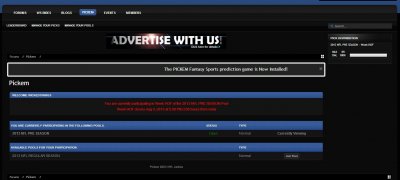
STEP - 2 You will see two buttons that say Join Pool, You can only join one pool at a time.. The first Pool will be 2013 NFL PRE SEASON if you are in that pool you will see Currently Viewing Like above screen.
STEP- 3 Once you join the pool you will be able to select your pics and will get more option on the above TAB..

STEP 4 There you will pick Manage your Picks. and get a screen like below. There you will pick your teams..

We are going to have Prize to the Winner standby for more info... Go out and Tell your fellow members to get hot.. Lots of cool Prizes to the Winners...
